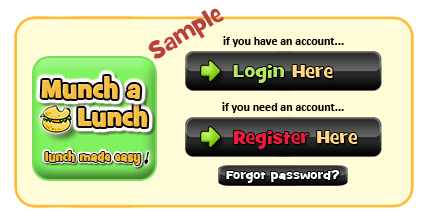Pizza & Hot Dog/Subway Fundraiser
A New Way to Order!
Munch a Lunch is an alternative system for ordering food that we hope you will find simple and easy to use when compared to PermissionClick.
How to Use MunchaLunch:
- Create an Account by clicking the “St. Charles Munch a Lunch Account” button. This link will take you to our landing page.
- Assign your child to their Grade and Class.
- A green “Order Lunch” button is available on your MunchaLunch account.
- To order, you will be first prompted to select what food items you want from the next available lunch day.
- You will move items from the list of options on the left to your order sheet on the right, and proceed through to any future days you wish to order for before clicking “Continue” on the last menu.
- Review and complete your purchase; thank you for supporting our fundraiser!
Ordering Information:
- Online ordering is open.
- Fundraiser lunches for the school year open for two terms, allowing order to be placed throughout each term.
- Please note that all cash/cheque payments are due before the last day of school.
- If you need assistance with ordering, please contact us HERE.
If you would like to Volunteer, please contact us HERE and subject the email that you would like to sign up as a parent volunteer for pizza/hot dog lunches.
We appreciate your contribution to our lunch program, and all funds go towards supporting the school. Consistent with previous years, there are no refunds as this is a PAC fundraiser.
Our thanks to the St. Charles Catholic School parent community for supporting this important fundraiser and to our wonderful Volunteers who help make this program a success!